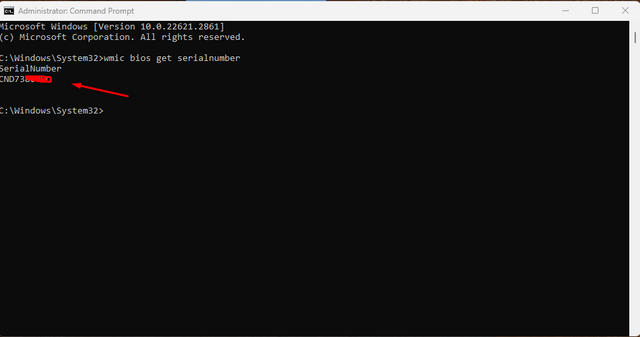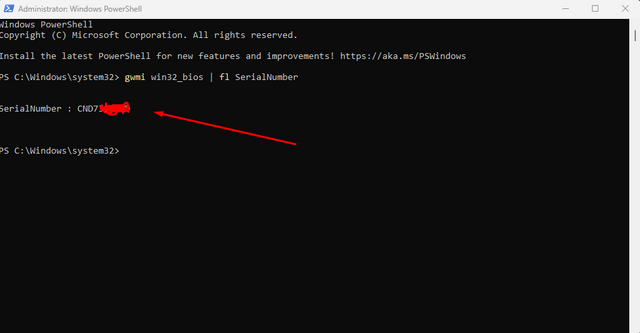Hello everyone, today I am going to show you how you can check the laptop serial number, I have explained in 2 methods, 1st method using command prompt and 2nd one is using on PowerShell
1st method using command prompt -
Open the command prompt as administrator
Now type "wmic bios get serialnumber" and press enter
Here you will see your laptop serial number
2nd Method using PowerShell
Open PowerShell as administrator
Now type "gwmi win32_bios | fl SerialNumber" and press enter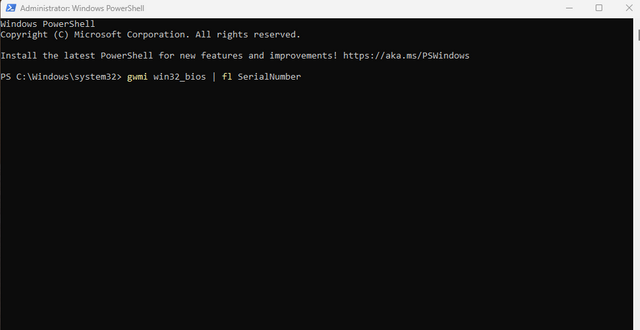
Here you will get laptop serial number.
Tags
Windows